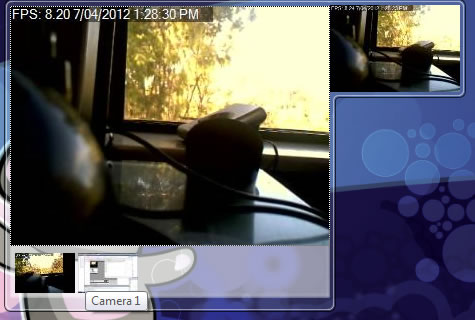These docs are for iSpy - See Agent DVR Docs for our new platform
General: Gadgets
Configuration
You can download the gadget here. Double-click the gadget to install it. Click on the tools link to enter an iSpy URL (we provide a page on the website to generate one).
You can click the video for an expanded view. In the expanded view you can choose from different cameras on your iSpy computer to display. You can set the refresh (frame) rate in settings. This number is the number of milliseconds between frame requests and will have a big impact on the amount of bandwith you consume. The gadget won't play video when the computer is in sleep mode or the gadget is not visible.