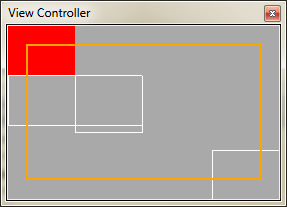General: Layouts
About
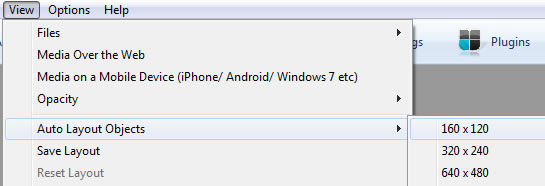
Sometimes if you are working with a lot of cameras and microphones it can get hard to see what is going on - or cameras get hidden behind other cameras etc. iSpy has an option to automatically layout the objects on the iSpySurface to ensure everything is visible. You can resize everything to a predefined size or keep them at their current sizes. In the context menu of the iSpy surface there's an Auto Layout checkbox. If you check this then whenever the iSpy window is resized, iSpy will automatically layout everything at it's current size.
Saving and Reverting Layouts
You can also save the current layout at any time by right clicking on the background and choosing "Save Layout" - this saves the current position and size of all objects to memory. You can then re-load in this layout at any time by right clicking on the background and choosing "Reset Layout".
Using the View Controller
Click View -> View Controller to open up a little window that shows you the layout of all the cameras and microphones. You can then use this to quickly pan around the main view of ispy by clicking and dragging the orange rectangle. This view will also show you in real time what cameras are alerting so it's handy to use with ispy minimised so you can see whats going on whilst working on something else.