Configuration: Themes
About
🖌️ Themes in Agent DVR let you jazz up the look and feel of the entire user interface. Customize it to match your style!
🎚️ To tweak the theme, just click on Account Menu () - UI Settings.
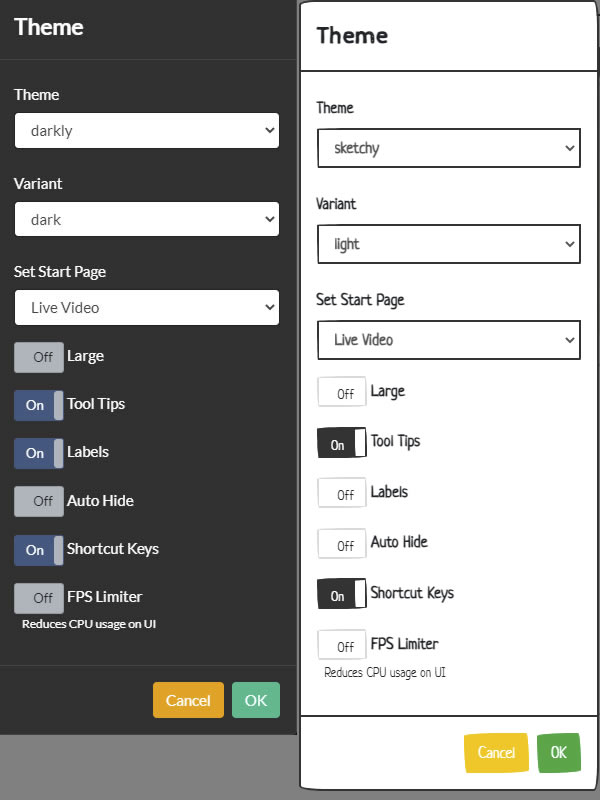
- Theme: Pick a theme from around 20 options!
- Variant: Themes have dark, primary, and light variants. It mainly spices up the top bar and tool bar colors.
- Set Start Page: Choose a view to start on – Live, Timeline, Recordings, Photos, Floor plans or Virtual Reality.
- Time Format (moved to server settings in v3.9.4.0+): Customize how dates are displayed in the Agent DVR UI. For example, choose between 12-hour format like "MMM DD YYYY h:mm:ss A" or 24-hour format like "YYYY-MM-DD H:mm:ss".
Here are some available tokens:
- YYYY: 4-digit year like '2019'
- YY: 2-digit year like '19'
- MMMM: Full month name like 'June'
- MMM: 3-character month like 'Jun'
- MM: Zero-padded month like '06'
- M: Month number like '6'
- DD: Zero-padded day like '01'
- D: Day number like '1'
- Do: Day with ordinal like '1st'
- HH: 24-hour format hour like '14'
- hh: 12-hour format hour like '02'
- mm: Minute like '04'
- ss: Second, zero-padded
- A: 'AM' or 'PM'
- a: 'am' or 'pm'
- Large: Bigger buttons and text, perfect for high-res screens!
- Use server time: Show event timestamps in the server timezone, or stick with local time
- Labels: Toggle object names display on or off in the live view.
- Icons: Toggle icons at the bottom left of each device showing their state (recording, alerts enabled, motion detection enabled, schedule enabled)
- Shortcut Keys: Enable or disable shortcut keys.
- FPS Limiter: Limit frames per second in some views to save CPU. Or turn it off for smoother visuals at the cost of some CPU.
- Autoplay Audio: Start playing audio automatically when the interface loads.
- Auto reconnect: If Agent DVR loses connection, it'll check every minute to reconnect automatically.
- Swiping: Swipe to change views on touch devices in the live view.
- Joystick: Enable joystick controls for PTZ and VR. Check out JoystickControls for more.
- Invert Controller: Flip the Y-axis of the controller, if that's your thing!
Go ahead and make Agent DVR your own with these unique customization options!